tumer
🏅Acemi Tasarımcı🏅
- Katılım
- 29 May 2007
- Mesajlar
- 98
- Tepkime puanı
- 4
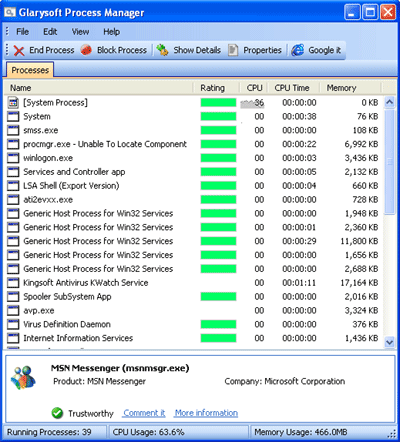
System requirements:
Platform
Windows 2000, Windows XP, Windows 2003 or Windows Vista.
Memory
64MB of RAM, or the minimum memory required to run Windows, although more memory is recommended for better performance.
Disk Space Required to Install Program
5Mb
Menu bar functions
The menu bar at the top of the Process Manager window provides you with additional functions.
Click File > New Tasks(Run...) to open the Windows Run dialog, which you can use to start a new application or open a file.
Click File > Exit Windows to shut down or restart the computer so that new settings can take effect.
If you have selected a process in the list, you can click Edit > Set Process Priority to specify how much processing power Windows should assign to this process.
To sort the list of processes
On the Processes tab, click the column heading you want to sort by. To reverse the sort order, click the column heading a second time.
To end a process
Click the process that you want to end, and then click End Process.